eTransfer

These are the instructions for how to electronically transfer funds to St. Mark’s.
ATTENTION: Due to CIBC’s banking platform, all e-transfers may be seen by both the Financial Secretary and the Treasurer. This is an example of how your transaction appears on our bank statement, with the name of the sender clearly visible:
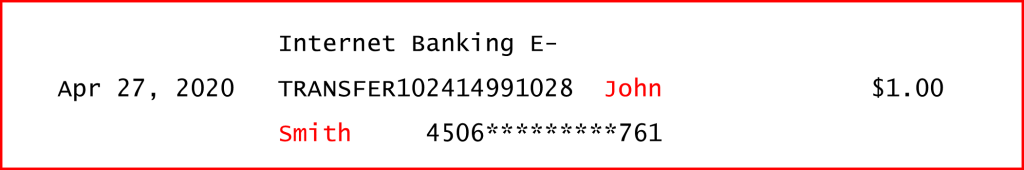
- Log into your bank account on your financial institution’s website or phone app.
- Look for “Interac e-Transfer” (may differ depending on the financial institution)
- Send the eTransfer to this email: give.saintmarks@gmail.com
- *Ensure the email you have entered in step 3 is correct*
- **Remember or write down the security answer/password you have set for the transfer**
- Send the Interac eTransfer
- Send an email to: give.saintmarks@gmail.com with the following information:
Subject Line: “Your Full Name” – “Date of Transfer” (e.g. John Smith – 4/26/2020)
Body: The security answer/password that you set up when you created the email transfer
For general questions and inquiries, please contact the Church Treasurer.
For questions about a specific donation or offering, please contact the Church Financial Secretary.
The church office phone number is 905-278-2122
